It’s Time to Complete Your Form 7: Five Tips to Make It Easier
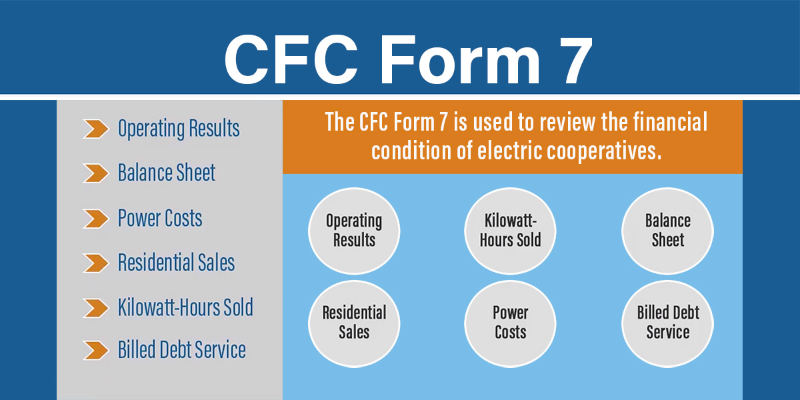
A new year has arrived, and as cooperatives finalize their financial statements for the year, CFC looks forward to processing the Form 7. CFC Form 7 is an annual financial and operating reporting tool used to review the financial condition of electric distribution cooperatives.
CFC also uses the Form 7 to assist in credit underwriting and loan decisions, to calculate the Key Ratio Trend Analysis (KRTA) and to provide cooperatives with benchmarking and financial forecasting services.
CFC’s Financial Products and Analysis Group is always available to answer questions about Form 7 filing. Contact Kathy Bui for assistance. Online tutorials are also available to help with completing, checking and submitting the CFC Form 7.
Here are five tips for completing and submitting the CFC Form 7:
1. Save Time by Using the Data Import Features
CFC works with NISC, SEDC and ATS to simplify the data import process. When opening the model, look for the data import buttons. Each button will lead to prompts that help to map the data from the cooperative’s vendor to the correct page within the Form 7, significantly shortening data entry time. After import, each cooperative is responsible for reviewing and verifying the data, and entering any missing information. If employees are manually keying in data, the online tutorials can provide step-by-step guidance for each part.
2. View Cell Comments to Ensure Correct Data Entry
At times, an employee filling out the Form 7 might need clarification on what to enter in a particular cell. Cell comments make it easy to determine where to source data or how to calculate a key entry.
3. Use Balance Checks to Ensure Accuracy
The CFC Form 7 offers multiple options to assist in verifying the accuracy of entered data. Balance check grids appear on multiple pages. These balance checks validate whether lines that should be equivalent across pages match. Results from all of the balance checks are summarized in the traffic light, found on Page 1. The traffic light can help identify any errors that require attention prior to submission. A “Check My Work” button appears on the upper right corner of each page. Clicking this button will highlight any miscalculations on a given page.
4. Get a Preview of the Cooperative’s KRTA Report
Once your Form 7 is complete, cooperative staff can view a preliminary calculation of the system’s KRTA ratios. The CFC Form 7 also has analytic capabilities that allow staff to spot movement in the ratio from previous years.
5. Let CFC Know If Clarification Is Needed
If there are portions of the Form 7 where reporting protocol or features are unclear, let CFC know. CFC can contact you for direct support and create tutorials to assist your peers with similar questions in the future.
CFC relies on quality and timely Form 7 reporting. We look forward to supporting our members as they complete this annual exercise.
More than 800 distribution cooperatives complete the Form 7 annually. Data are compiled into the KRTA, which will be available in June. KRTA is a strategic five-year benchmarking tool that that provides an important comparison of your cooperative’s annual performance with other systems across multiple peer groups. KRTA’s 145 ratios can help cooperatives better identify strengths and weaknesses, predict future performance and make strategic business decisions.