Add CFC’s New Email Domains to Your Safe Sender List

CFC transitioned to a new member email system in May that will begin using new email address domains in June—except for monthly invoices.
To ensure you do not miss an important CFC update for an upcoming event, webinar, product, service or newsletter, please make sure to add the two new email domains—marketing.nrucfc.coop and transaction.nrucfc.coop—to your email client’s Safe Sender List.
Microsoft instructions are available for each version of Outlook, walking users step-by-step on how to add domains and email addresses to the Safe Sender List:
New Outlook
Add domains and recipients to Safe Senders List in new Outlook.
If you have more than one account added to new Outlook, select the account you want to add the settings to.
- Select Settings > Mail > Junk email.
- Under Junk email, scroll down to Senders and select the Safe senders and domains tab.
- Select + Add safe sender and enter the domain and/or email address for the recipient you want to add.
- Select OK and then select Save.
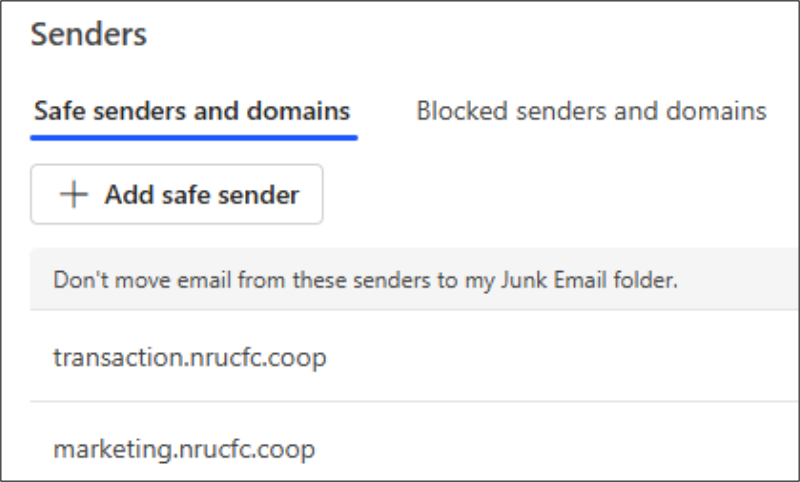
Classic Outlook
Add domains and recipients to Safe Senders List in classic Outlook.
To add people to your Safe Senders List, do the following:
- On the Home tab, in the Delete group, select Block Sender (or it might say Junk) and then select Junk E-mail Options.
- On the Safe Senders tab, check the Automatically add people I e-mail to the Safe Senders List box.
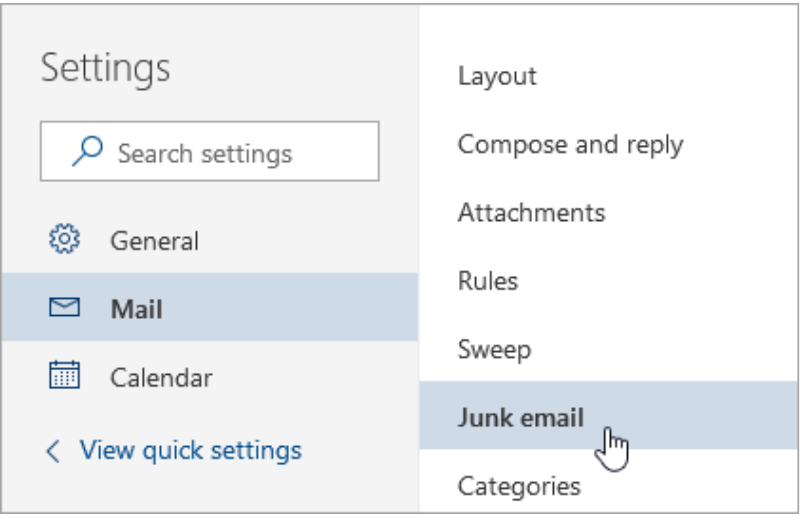
Outlook on the Web
Add domains and recipients to Safe Senders List in Outlook on the web.
- Select Settings > Mail > Junk email.
- Under Junk email, scroll down to Senders and select the Safe senders and domains tab.
- Select + Add safe sender and enter the domain and/or email address for the recipient you want to add.
- Select OK and then select Save.